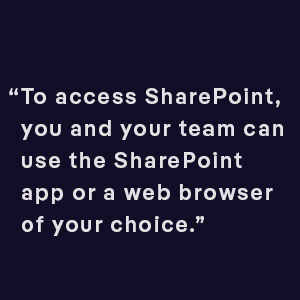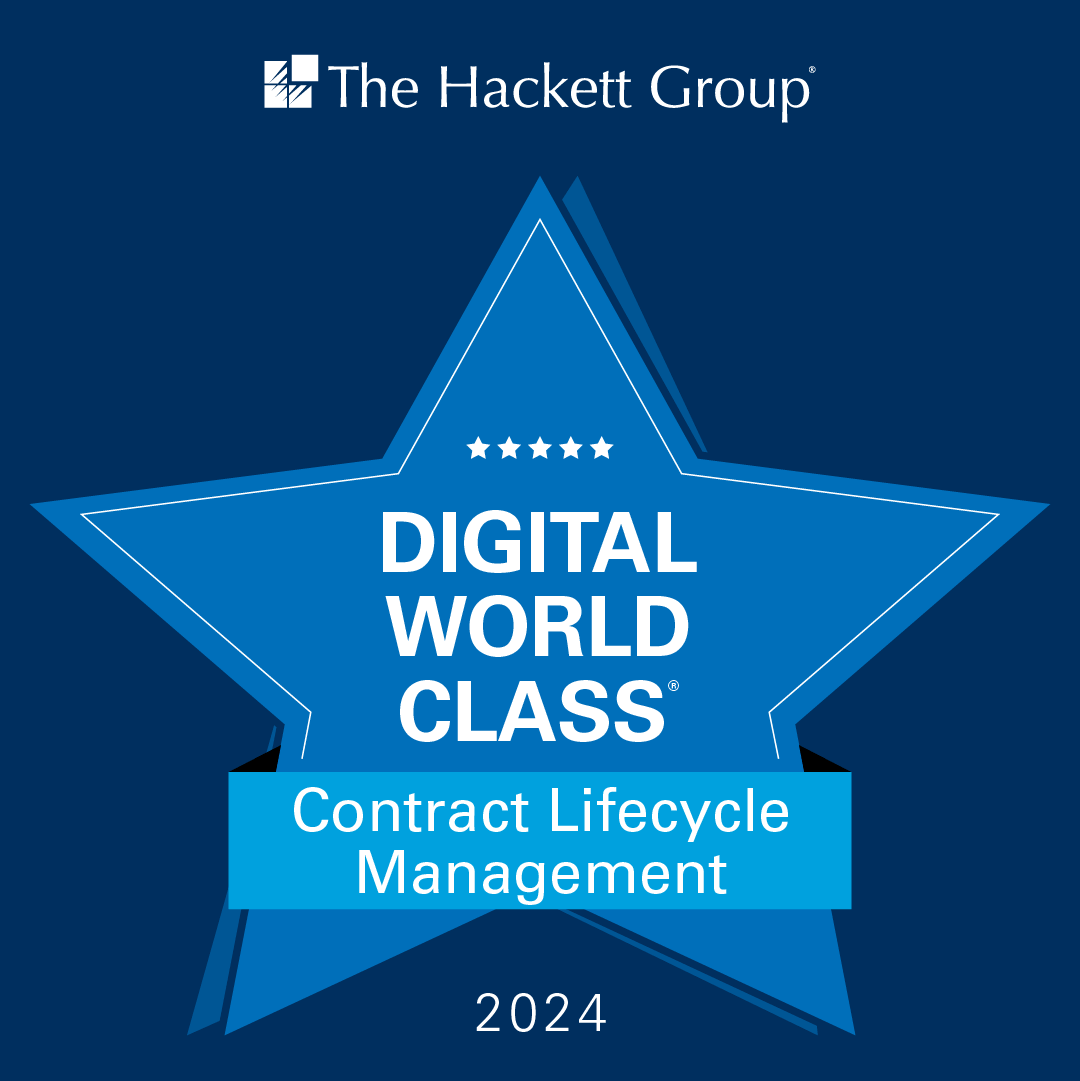Whether you’re a general counsel (GC) or other legal professionals who handle contracts, you may have come to realize that storing everything in local folders — with limited accessibility — isn’t the best solution. You may need to access documents from anywhere in the world — at any time — all while increasing data security for your legal team and company.
As they grow and expand, many companies first use a shared folder system — running in Microsoft SharePoint — for document storage. At first blush, SharePoint seems rather obtainable and looks like a proper shared folder when you access it from your computer. However, with the availability of more advanced, purpose-built contract management systems (CMS), it’s important to determine whether SharePoint is the right solution for your organization.
Now, let’s explore the pros and cons of using software like SharePoint — along with the benefits of adopting AI-based contract lifecycle management (CLM) solutions.
What is SharePoint?
A part of Microsoft 365 (formerly known as Office 365), the SharePoint solution was launched as a web-based content management system more than 20 years ago. Most companies have used SharePoint for intranet (internal company) sites or as a shared hard drive. Nowadays, though, the system is more focused on file storage (you may have heard of the storage application, OneDrive). And that’s made SharePoint one of the default places to store information from Microsoft 365 apps, like Word, Excel, PowerPoint, and Teams.
For instance, you can upload documents from OneDrive to a SharePoint library, or create new documents from inside SharePoint through either Microsoft Word or Excel. You can also use SharePoint to create individual workflows and automate specific processes, or build apps that teams can use to access company information, share content, and collaborate.
To access SharePoint, you and your team can use the SharePoint app or a web browser of your choice. You can then create folders and sub-folders, called “Libraries,” to organize company information.
Risks of SharePoint Contract Management
SharePoint is available with an Office 365 subscription (which makes it pretty much omnipresent!) And it’s a preferable option for those solo attorneys and small practices with only a few employees. However, it’s not without its share of challenges and limitations when it comes to day-to-day contracting.
The drawbacks of SharePoint, include the following:
- SharePoint is a good place to store computer files (and hope they never get touched!) But because it’s a shared file system, you may find it difficult to run a search on and locate particular documents and data, and access the most current version of a contract, for example.
- When searching for a contract or associated legal document, or sorting out all of your legal data in SharePoint, you may find yourself beholden to a folder system hierarchy — that you created in the first place — and limited to a search of document titles. Using a shared folder in this way prevents you from viewing the scope of your contracts and having the legal information at your fingertips.
- When it comes to SharePoint, security can be seen as ‘all or nothing — legal and business users either have access or they don’t. But with so many people accessing the same document comes the increased risk of important fields being altered unintentionally.
- SharePoint’s approval workflows must be manual, for the most part, due to forwarded emailed documents and the need for involved parties to sign the latest version of agreements. So, if an older version of the contract is circulated for review by mistake or an attachment gets caught in a spam filter, this part of the contract management process can be derailed rather easily.
- Although contracts hold key data that can produce valuable business intelligence, static agreements that are in PDF format cannot be fully explored before business decisions are made.
What Is a CLM System?
As mentioned above, although tools like SharePoint are good for initial file storage and sharing, they lack the advanced features and functionalities needed to manage contracts and other legal documents optimally.
Mid-sized companies and large enterprises — with thousands or tens of thousands of contracts — tend to use contract management platforms that are more robust, purpose-built, and matter-centric. This is where CLM solutions like ContractPodAi Cloud pay dividends. Such legal platforms not only offer seamless integration with SharePoint and other content management platforms, but also provide more sophisticated and organized contract storage, ‘self-service’ authoring, automated contract review and approval workflows, advanced search and reporting, alerts, and reminders, enhanced security, and so much more.
Transform Your Workflows With ContractPodAi Cloud
Benefits of AI-based Contract Management
The pros of selecting a CLM system are many. Those distinct advantages include the following:
- Central repository — A centralized location for all of your critical legal documents means access to data through a computer or mobile device, anytime you want. This also means seamless collaboration with other team members, other departments, and clients.
- Self-service — Self-service, templated authoring increases the speed of contracting activities while reducing overall operating costs. It provides all of the tools you need to create, produce, and maintain templates for legal and other departments.
- Automated contract review — AI technology serves to automate and streamline contract review, generally, and helps you to manage risk far more proactively.
- Automated approval workflows — E-signatures and revision tracking make finalizing and executing agreements a quick, simple, and painless process, allowing you to see who made what changes — and when.
- Full-text search capabilities — Optical character recognition (OCR) transforms your digital contracts into fully searchable agreements so that you can quickly find the legal information you need most — no matter the document type.
- Extensive, customizable reporting — This function converts your full visibility into the scope of your agreements into actionable legal data.
- Configurable alerts and reminders — These alert you to key dates based on your individual preferences so that you won’t miss another price-increase date or get locked into another contract term (if that’s no longer desired!)
- Global, role-based security — This enhanced security comes with end-to-end data encryption, automatic data backup, and in-depth permissions based on criteria, like legal terms and financial impact. This way, you can ensure particular colleagues have full or partial access to contracts while making certain others can view — but not modify — agreements.
SharePoint Vs CLM Solutions
Ultimately, whether or not you currently use SharePoint, the platform represents a fantastic first step in your digital transformation journey. But remember that SharePoint won’t be able to grow along with your legal, finance, procurement, and other teams. You’ll eventually need to move to a system that’s designed to store a higher volume of contracts, automate contracting, and help analyze the breadth and depth of information agreements contain, as well as provide sound risk management and compliance advice.
These legal innovations are very real and available in a CLM system, and the benefits of adopting and implementing a dedicated legal platform far outweigh the initial investment in the same. With this legal technology, GCs and other legal professionals can complete their day-to-day legal work more efficiently, effectively, and securely, and have a greater amount of control over their agreements. And the best part is the contract management software offers scalability to meet growing in-house legal needs.
Looking for One Legal Platform?
Are you ready to move beyond an on-premise server — and even SharePoint — for your everyday contracting? If that’s the case for your legal team and company, consider deploying an AI-based, end-to-end document management system like ContractPodAi Cloud. Our One Legal Platform not only integrates with SharePoint but also includes a wealth of advanced digital tools that help streamline document management processes and provide deep insights into agreements.
To find out more about ContractPodAi Cloud and what it can do for your organization, contact us today and book a demo.
Author:

Jerry Levine
Connect with us on Linkedin